TheBestSchools’ Resources
Disclosure: The webpage may mention the possibility of free laptop programs offered by various educational institutions. However, it is important to note that the inclusion of any school or educational institution on this website does not guarantee or imply a free laptop offer. The availability and terms of any such programs are subject to change and may vary from one institution to another. For the most accurate information please confirm with our partner institution directly.
Browse our up-to-date, useful education resources – a one-stop shop for students looking for information on online colleges, financing an education, and specific degree clusters.
Our most popular education resources
Going to College Basics:
- Applying for College
- How to make your college application stand out
- Paying for college: the real cost, financial aid, & scholarships
- Crucial things to do before going to college
- Guide to For-Profit Colleges: What you need to know
- Guide to Nationally Accredited Colleges: What you need to know
- The Common Application Guide
- Ask an Expert About: The Common Application
The Online Colleges Source includes:
- Real & Surprising Online Students’ Insights
- Online College Rankings & Resources
- Online Degree Program Rankings
- Online College Rankings by State
- Online College Guide
- Online College for Military Personnel & Families
- Guide to For-Profit Colleges
- Accelerated Online Bachelor’s + Master’s Degree Programs
- Dual Master’s Degree Programs Online
- Transferring Credits to or from Online Colleges
- Online Colleges that Start Anytime
Learning Tools includes:

- ACT and SAT Prep Resources & Services
- GRE Prep Resources & Services
- GMAT Prep Resources & Services
- LSAT Prep Resources & Services
- Guide to College Education
- How to Write a Research Paper
The Student Financial Aid Source includes:

- College Cost
- Financial Aid for Online College
- Using Government Resources (College Navigator)
- Making the Most of Your GI Bill
- Free and/or Heavily Discounted Schools
- Work Your Way through College
- A Word on College Affordability
- Getting a Scholarship
- Scholarships Directory
- Student Loans: What you need to know
- The Best Loan Refinance Deals
- How to Pay for College
The Military Education Headquarters includes:

- The Savvy Student’s Guide To Military and Online College
- A Complete Guide to Using Your GI Bill
- Online College for Military Personnel & Families
- Military Scholarships
- Transitioning from Military to College
- Transitioning from College to the Military: Becoming an Officer
- Transitioning from Military to Civilian Life
- Starting a Civilian Career
- Transitioning from Military to Law Enforcement
- Getting Military Branch Jobs
- The Best Online Military Studies Programs
- Disabled Veterans & Online College
Disability Guides:
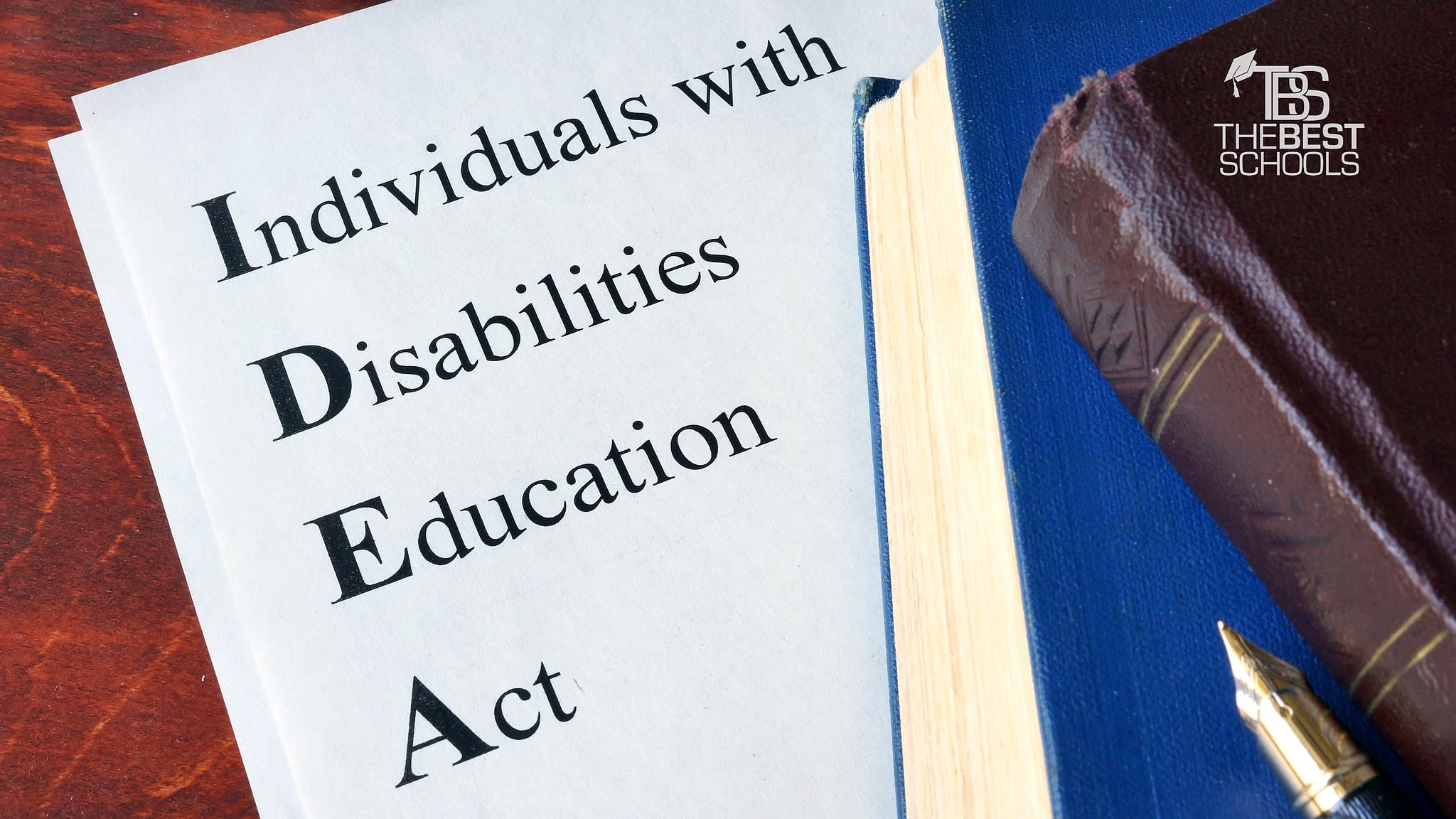
- Learning Accommodations for Online College Students
- Laws Impacting Students with Disabilities
- Online Learning News for Students with Disabilities
- Disability Advocacy for Students Online
- Physical Disabilities & Online College
- Learning Disabilities & Online College
- Visually Impaired Students & Online College
- Hearing Impaired Students & Online College
- Mental Health Resources for Online College Students
- Autism Spectrum and Online College
- Disabled Veterans & Online College
The Undocumented Student’s Guide To College:

- View Spanish Version of Guide
- Colleges for Undocumented Students (View Spanish Version)
- Online College Guide for Undocumented Students
(View Spanish Version) - Financial Aid for Undocumented Students (View Spanish Version)
- Know Your Rights (View Spanish Version)
- DACA and Other Key Laws Impacting Undocumented Students
- Support, Advocacy, and Resources for Undocumented Students (View Spanish Version)
- How Colleges Protect Undocumented Students (View Spanish Version)
Ask an Expert About:



