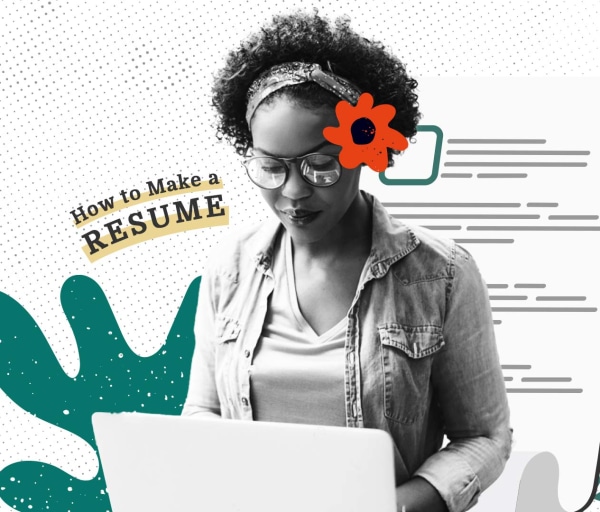thebestschools.org is an advertising-supported site. Featured or trusted partner programs and all school search, finder, or match results are for schools that compensate us. This compensation does not influence our school rankings, resource guides, or other editorially-independent information published on this site.
Are you ready to discover your college program?
Writing a successful resume requires far more than just listing your professional experience in reverse chronological order.
To help explain the process, we've enlisted Kat Everett, corporate recruiter for Red Ventures (RV). Everett has filled hundreds of positions, focusing more recently on creative roles including editors, reporters, and content managers.

Hi there! Kat Everett here.
I'm a Corporate Recruiter at Red Ventures and specifically focus on our creative hiring (think editors, writers, publishers — those kinds of roles). I have seen a lot of resumes over the course of my career and can still visualize some of the best — and worst — ones I've reviewed out of the hundreds of applications we receive with each role. I'd love to walk you through how to make yours stand out!
Before we begin, I want to acknowledge that creating a resume from scratch can be daunting. I recommend using a template you enjoy that you can change along the way, which means you only have to do this a few times throughout your career (and makes you stress less).
However, if you are starting from the beginning, make sure you have the following:
- Work history material, like dates of employment and different ways to describe your work experience for each role.
- A game plan for the kind of job you're going after, so you can better customize your resume.
- Links you would like to include to make your resume clickable (portfolios, work samples, your LinkedIn profile).
How Should Your Resume Look?
The actual content of your resume is the most important piece to me. Do you have relevant experience (transferrable or true experience) that would warrant another conversation to explore more?
Because there are so many resumes to review and not enough time to spend 20+ minutes with each one, I'm always looking for an easy-to-digest, clean-reading resume that allows me to quickly learn about you.
I don't have a preferred font type or size, but consistency is key. I'd recommend keeping the formatting and ordering top down (as opposed to breaking it into columns like a newspaper would). And at all costs, please try to keep it 1-2 pages.
Do's
-
Use PDF vs. Word
Word resumes typically cause formatting issues on my end. Some resumes even show up blank for me unless I download them, and I think I can speak for most recruiters in saying that we'd prefer not to download your resume when we have hundreds if not thousands of resumes to review. -
Arrange your experience in reverse chronological order
Anything else gets really confusing! Please include the most recent experience up top and work your way back in your professional history. -
Tailor it to the role/company if you can
If there are aspects of the job posting that you performed in your past role, please include them under your experience explanation bullet points! -
Humanize it, if you have space
For example, something like, "When I'm not editing education content, I'm exploring coffee shops in Charlotte or catching up on the Great British Baking Show. How scrumptious!" will definitely catch my eye. Resumes that make me smile or chuckle also make me want to learn more about you! -
Proofread (and have someone else proofread!)
Attention to detail is important for all roles. It would be a shame to spend time tailoring your resume to a specific role and then forget to change the title when you apply to another, so please double check!
Don'ts
-
Have a busy resume
Images or hard-to-read fonts can make your resume confusing. If I have to squint to figure out what your last position was, it makes it harder for me to recognize the talent you would bring to the table. -
Submit a resume that is 3+ pages long!
Most recruiters prefer one-pagers. While we understand there's sometimes a lot of content and two-pagers are necessary, extensive scrolling is too much. -
Exclude employment history dates
If I don't know when you held important positions, I can't get a true picture of your background. -
Submit resumes with broken links
The value of a link to your portfolio is lost if the link doesn't work! Make it easy for me to learn more about you and your expertise. -
Write "fluff" sentences
Does your last bullet point truly add value or does it just fill space? With such an important document, be sure that every item helps make the case for your fit for the role — and the company.
What Your Resume Should Include
I would argue that recruiters across different industries might differ on some specifics (for example, tech recruiting placing a large emphasis on coding languages and certain software at the top), but as a whole, they expect resumes to include a few foundational pieces, which are outlined below.
YOUR NAME
Place your name at the top of your resume in a larger font than the rest of the contact information
Contact Information: Include this information close to the top to make it easily accessible.
Note: Including full addresses is becoming less relevant with the increase in remote work, so if you want to only include your state (which recruiters look at for tax purposes), save some space and do that!
EDUCATION
- If you’ve recently graduated, place your educational information at the top.
- Exclude coursework and keep it simple with your major and graduation year.
PROFESSIONAL EXPERIENCE - THIS IS THE MOST IMPORTANT PIECE!
- Make sure you font-bold and enlarge the font so the company name, your title, and your employment history are highlighted.
- Outline what each role entailed. Anticipate the recruiter wanting to know your day-to-day responsibilities, team size and structure, and reason for leaving (including if it was due to external factors, like lay-offs due to COVID-19).
VOLUNTEER WORK
- Keep this closer to the bottom and highlight relevant volunteering opportunities first.
- Example: Past experience in a writing center is more relevant for a writing role than your more recent volunteer experience at the local forest preserve.
RELEVANT SKILLS, CERTIFICATIONS, AND ACTIVITIES
- Consider placing your top skills and relevant certifications on the right- or left-hand side of the resume.
- Use a bulleted list to make information easier for the reviewer to digest.
- Leave plenty of white space.
If your recent professional experience is not relevant to the role you're applying for, but you do have relevant volunteer experience, consider including that volunteer work closer to the top of your resume under a curated "Relevant Experience" section.
Resume Writing Tips
-
Take a deep breath! You know YOU best. If it feels overwhelming to even get started, consider physically writing out your experience on a notepad. This exercise can make creating the digital content in your resume less scary (and you can doodle while you brainstorm). -
Keep a living version of your resume (I recommend Google Docs) for quick edits and updates. This will allow you to easily convert everything into a PDF whenever you need a formal application. -
Target your resume (and cover letter) to each role as much as you can. Build out multiple versions (for example, what you'll use when applying to writing positions vs. editing roles) so you can quickly prepare a custom resume. -
Make sure you have two or more people proofread your resume. I recommend having someone who focuses more on the content/grammar and another who has an eye for design or formatting. -
Leverage special projects or volunteer experience to make up for limited professional experience. For example, including a 'Relevant Experience' section at the top of your resume is a great way to highlight your volunteer work on the school newspaper if copy editing is an element of the job description.
Resume Template
If you're ready to make your own resume and land that interview, get started with our free downloadable resume template.
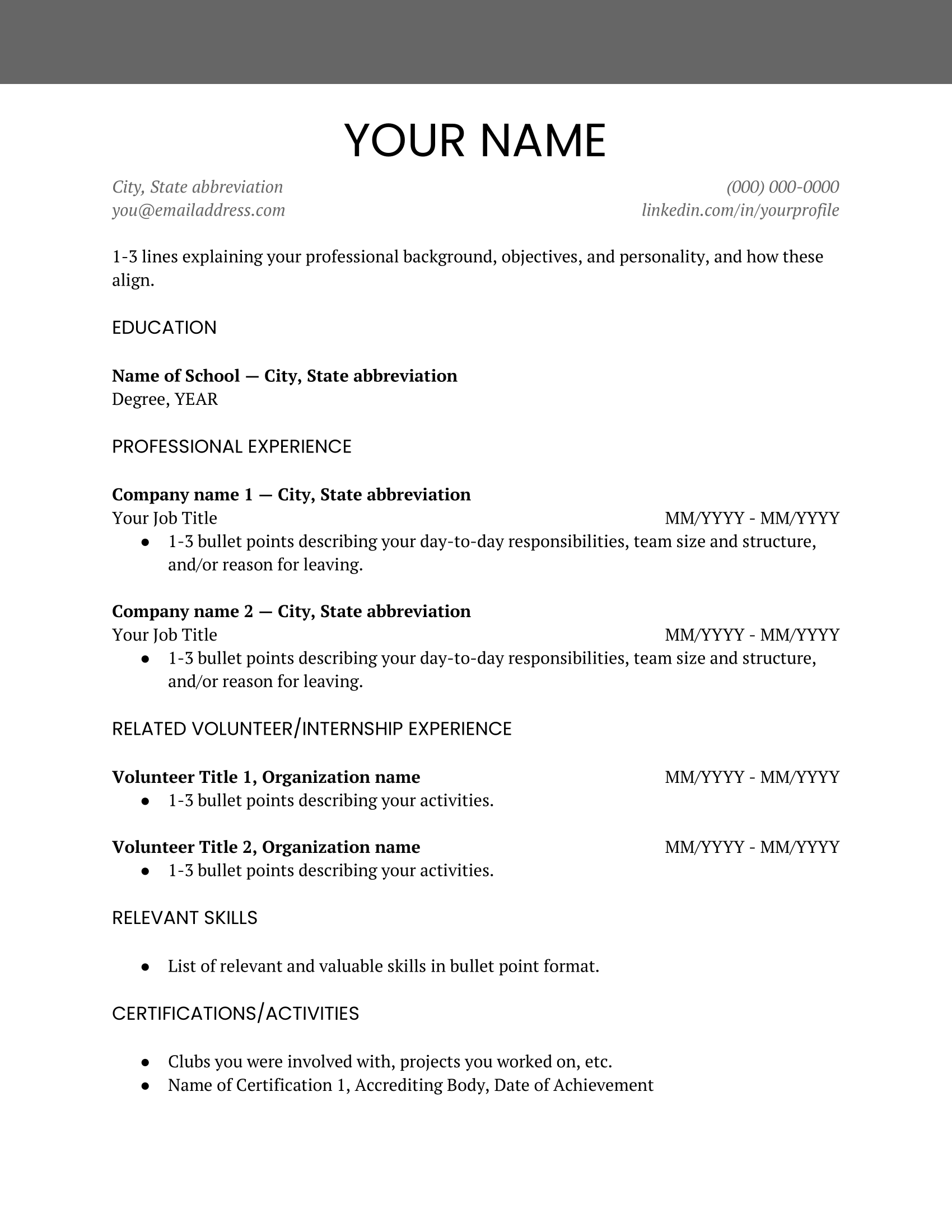
Header Image Credit: Flamingo Images | Shutterstock
Popular with our students.
Highly informative resources to keep your education journey on track.
Take the next step toward your future with online learning.
Discover schools with the programs and courses you’re interested in, and start learning today.